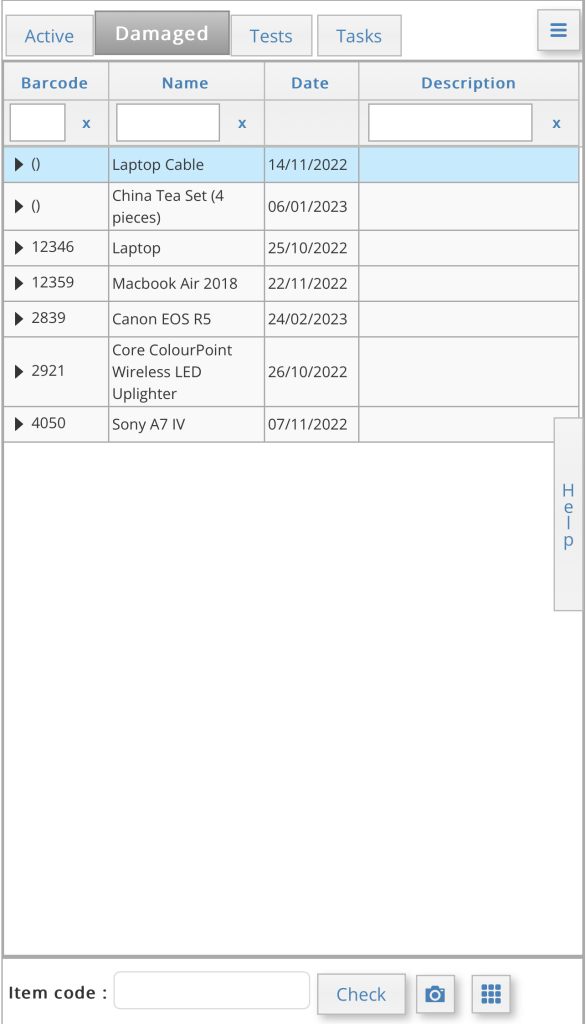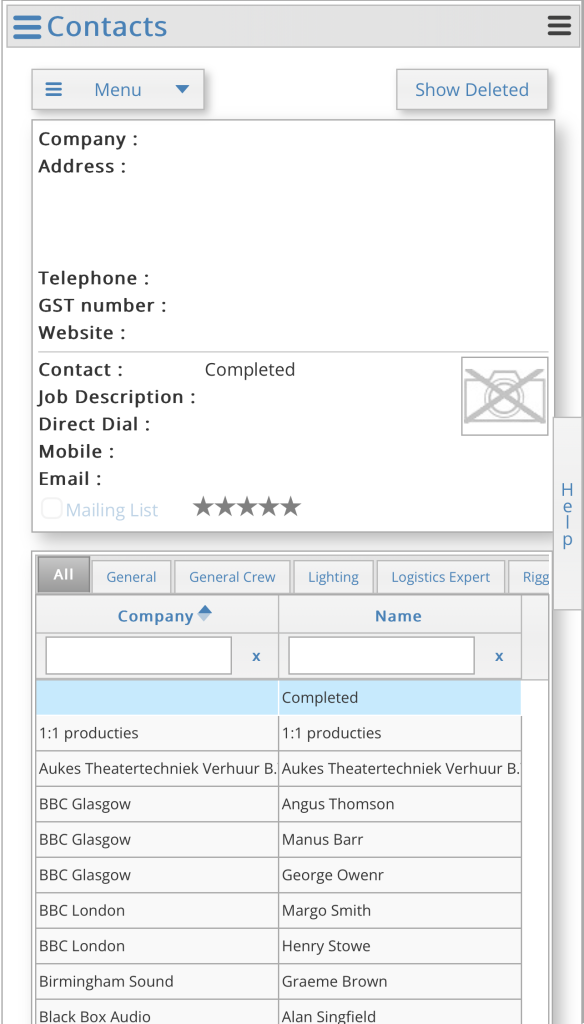We have been working really hard over the last few months to develop lots of new and exciting features and functionality, which we’re excited to share with you.
Check out the latest updates below!
Maintenance Module
HireHop’s Maintenance module is a new mobile friendly screen that will allow the workshop to see all their active workshop jobs, damaged items, tests, services and tasks.
You can scan one or multiple barcodes or select assets from the list and record tests, services and maintenance orders or bulk update asset details, such as assigning them to new stock items or transferring them to another depot.
The Maintenance module is accessible from Management, or from the menu button on the top right of any screen.
Mobile Friendly Pages
Along with the Maintenance Module, the Address Book has been upgraded to fit perfectly on your smart phone, allowing you to manage your contacts on the go more efficiently.
Look out for more upgraded screens in the near future.
View Enquiries in Availability
Users can now choose to see Enquires on the Availability tab. Enable this from Your Settings.
Item Price Durations
In Hire Stock Management you can now set an individual price duration for each price group A, B and C. This means that Price A could be per day, Price B per week and Price C per month, if required.
Shortfall Permission
There’s now a new user permission that will only allow the user to put items on the supplying list that are in stock, meaning that the user cannot add shortfalls to the job. This can be set up from Settings-Users-Menu-User Permissions or User Role Permissions to create or edit a group.
Updated Reports
We have updated reports including “Hire Stock Valuation”, “Stock Utilisation” and “Stock Usage” reports and we are in the process of updating many more.
New Nominal Income Report
This new report analyses income from invoices by nominal code. Access this report from Home-Reports-Nominal Income. You must have the correct permissions to view accounting reports.
Different Stripe account for each depot
If you use Stripe, you can now set up a different Stripe account for each depot from Company Settings.